
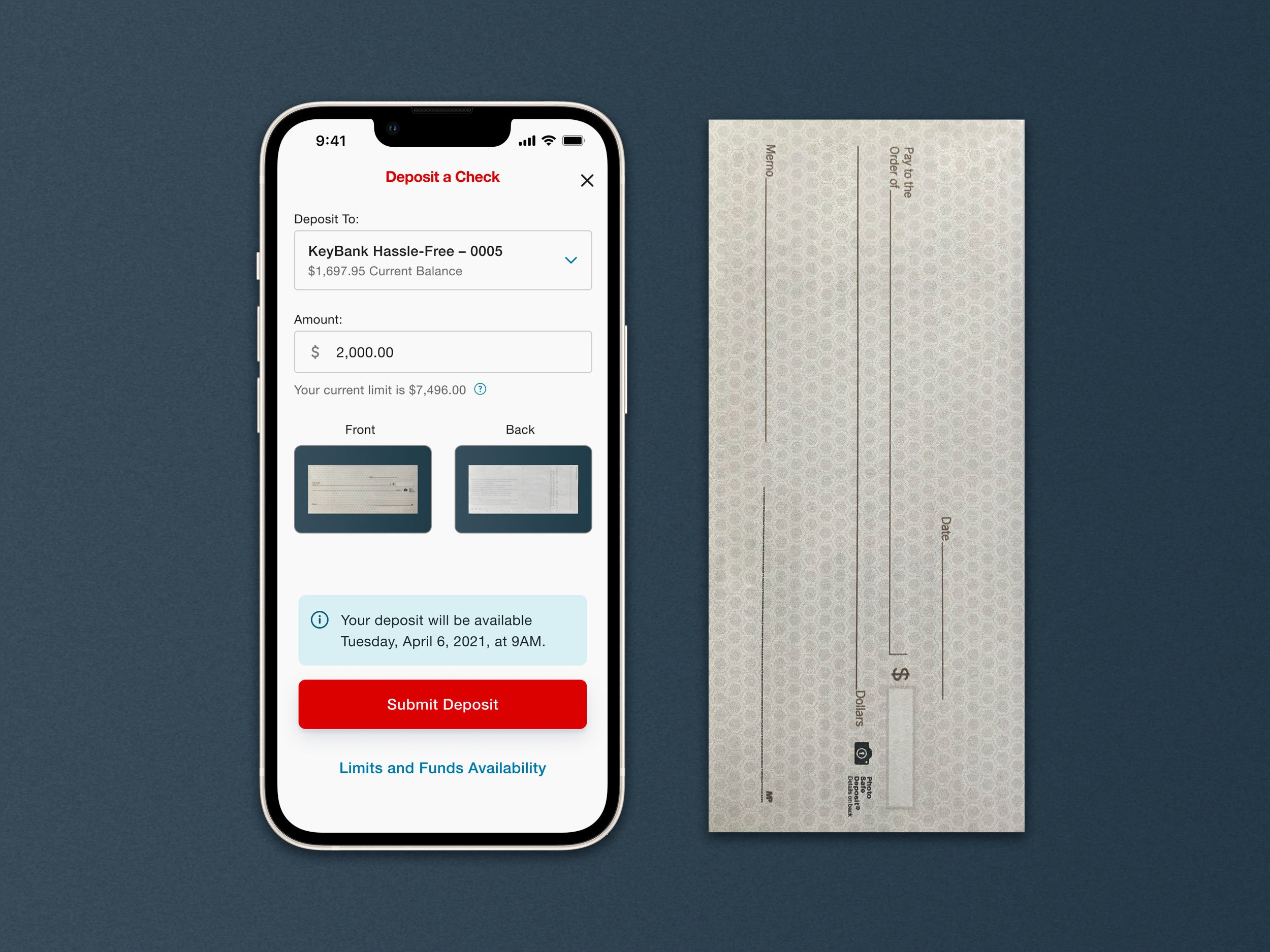
Mobile Banking
Know exactly how much money is in your account at anytime with mobile banking. It’s like having Peoples Bank of Commerce in your pocket!

Use the Peoples Bank Mobile Banking app, TouchBanking by Fiserv.


| Comparing Platforms | ||
| SmartPhone Apps (iPhone, Android) | Mobile Web (Web Browser Enabled Features) | |
| Check Balances |  |  |
| View Transactions |  |  |
| Transfer Funds |  |  |
| Send Secure Messages |  |  |
| Find Peoples Bank of Commerce locations and ATMS |  |  |
Frequently Asked Questions
How do I get the app?
You must be enrolled in iConnect to enroll in Mobile Banking. On your device, open Google Play or the App Store and search for TouchBanking. After you download the TouchBanking application, you will need to enter this App Code to activate it: GoMobile0605. These instructions are also presented to you during the Mobile Banking enrollment process.
Does mobile banking time out?
Yes, the application will time out after 15 minutes of inactivity.
Do I need a special phone?
No. We developed mobile banking to work with virtually all of today’s phones and the most popular service providers. You can use our service if:
- You can browse the internet on your phone; or
- You have an iPhone or Android mobile device.
I received a “User ID cannot be found” error.
If you received this error, verify you have registered for mobile banking in iConnect and have setup a mobile authorization code. If this error continues, please call us at 763.689.1212.
What does it cost?
There is no fee for using our mobile banking. However, you do need a Peoples Bank of Commerce account to use mobile banking. It’s possible your mobile phone service provider may charge for text messages and/or web access – check your plan for details.
I received a “Password Expired” error.
If you received this error, log into iConnect to verify you have the correct password. If this error continues, please call us at (763) 689-1212.
Home | Privacy Statement | Additional Online Privacy Safeguards | Terms & Conditions
© 2024 Peoples Bank of Commerce, All Rights Reserved.
Marketing and Website provided by SPC
Charter Office
234 East First Ave,
PO Box 592
Cambridge, MN 55008
763.689.1212